How to use Bargain Buys vouchers
The Voucher
Below is a sample of how a typical Bargain Buys voucher appears

Where to find your voucher
Once a Bargain Buys product has been bought and paid your Account profile will be updated with the voucher that has been purchased.
You will be sent an email confirming the purchase with a link to your Account.

The formats in which the voucher can be used
The voucher can be downloaded from your Account as PDF
The PDF can be:
- Printed – this is the best option for using the voucher
- The PDF can be opened on your mobile device and shown to the Service Provider. Please note that not all service providers will accept the voucher in this manner.
Customisation of the voucher
The vouchers can be customised for:
- Birthdays
- Thank you
- Congratulations
- Happy Holidays
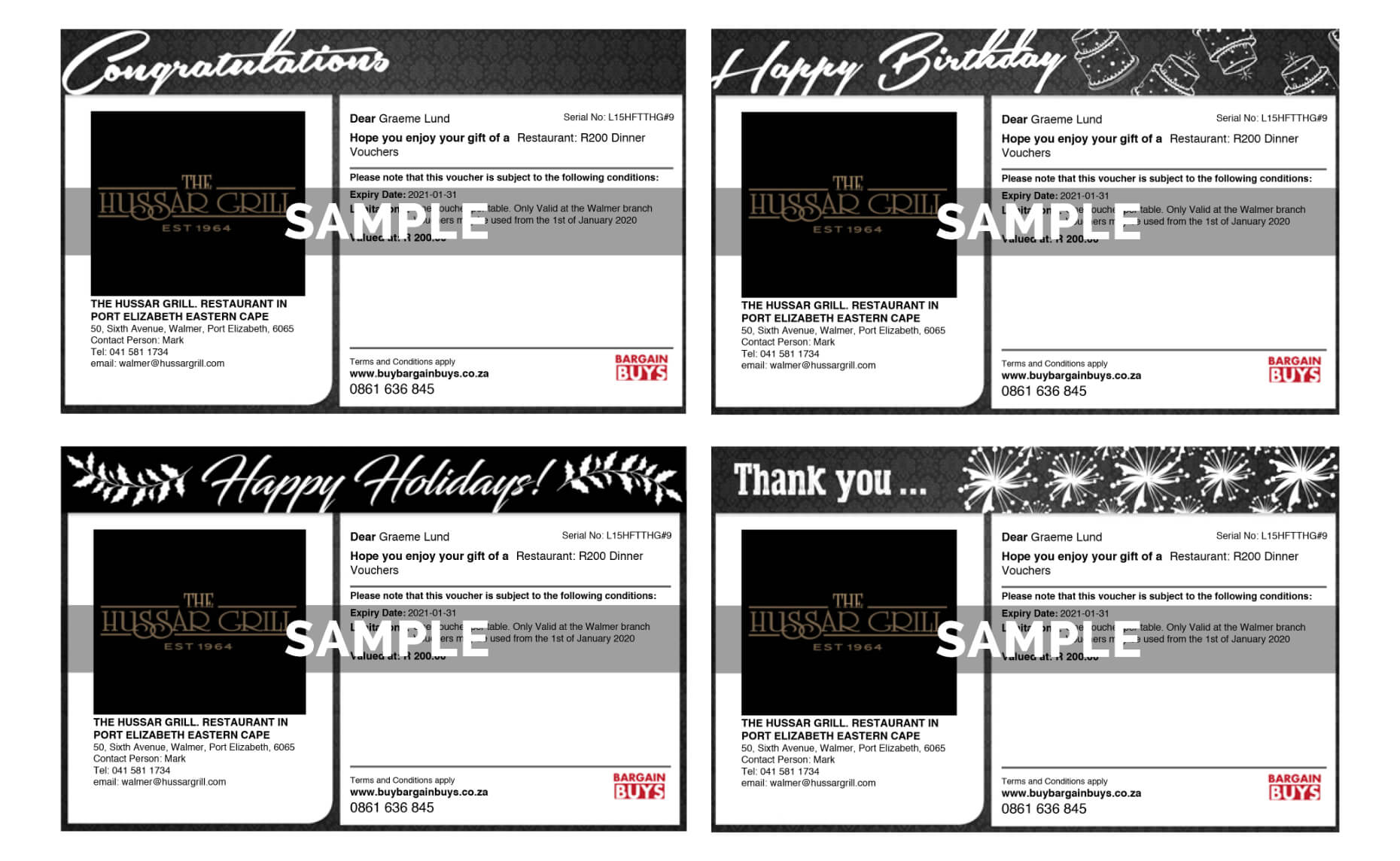
The default setting is that the voucher contains the name of the Account holder. However, the name on the voucher can also be changed.
To do this, click on “Customize” in the same row as the voucher that you are wanting to customize.

In the above example you can see that the account is owned by “Graeme” but that the name on the voucher will now be “Mom” and that it will be a voucher with Birthday wishes.
How to use the voucher
The voucher can be presented to the service provider when payment for the services or product is due.
Please note that the moment that your purchase of the voucher was approved the service provider was also notified of the purchase. They will then correlate the voucher number on the voucher you present to the voucher on their records.
Voucher Limitations and Expiry Date
It is very important that you read the voucher limitations before you buy the voucher and that you adhere to these limitations when using the voucher.
If you are buying an accommodation voucher please ensure that the Service Provider has a vacancy before purchasing the voucher.
The voucher must be used before the expiry date.
Trouble shooting
It may happen that the Service Provider’s waiter or the receptionist or whoever receives the voucher is not aware that Bargain Buys vouchers have been issued. In this case refer them to the Contact Person on the left side of the voucher. This is the person who gave the vouchers to Bargain Buys and they will notify their staff that the voucher may be used.
Voucher Returns
Please click here to read the returns policy.